1. Concept
Cooperating with a team of professors from the college's business department, along with the college's computing department the vision was to create a road-like design for courses, with a dashboard feel and a clean design. Ideas were also made based on competitors research and focus groups held with students and professors.
Before
After
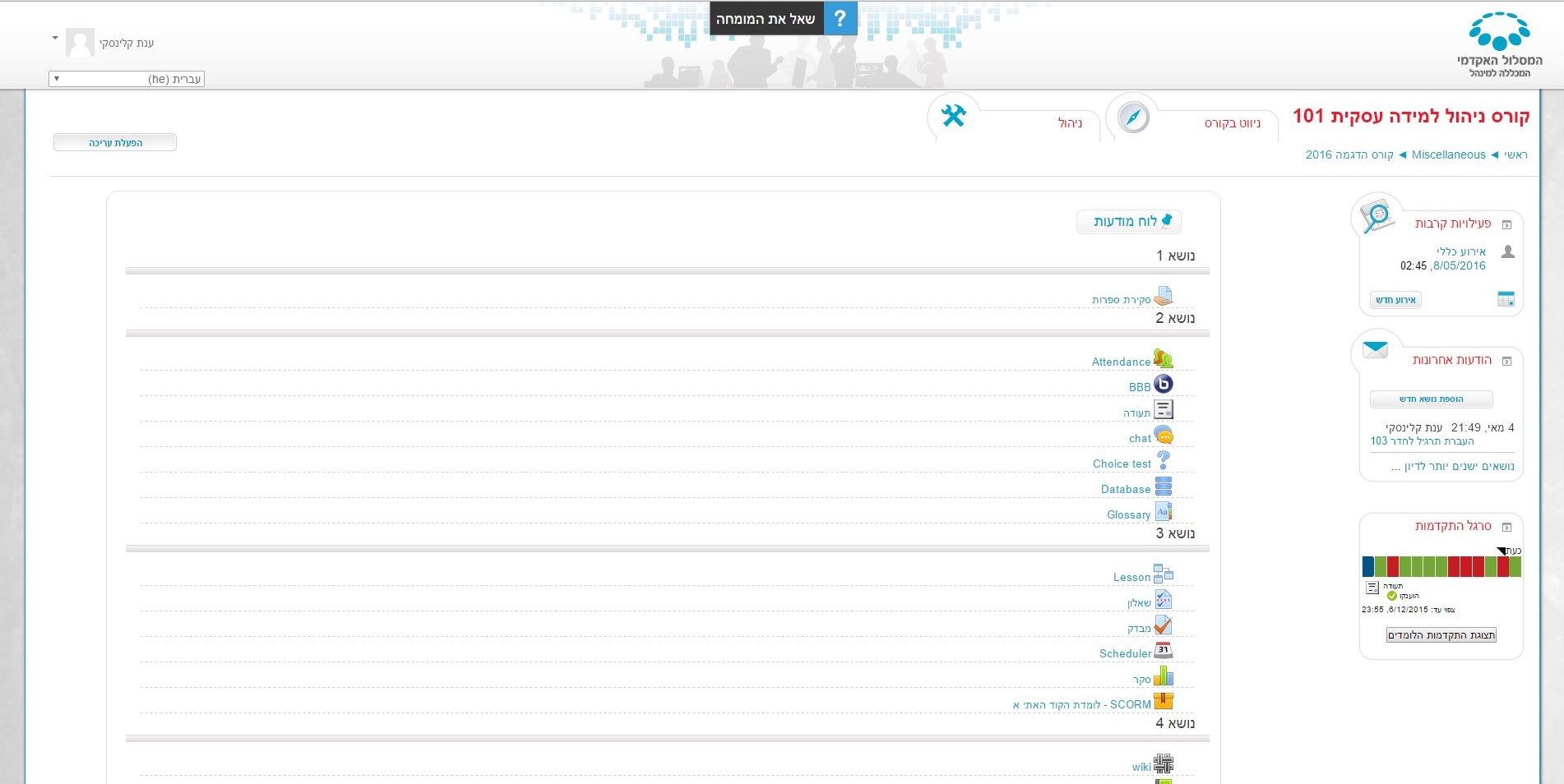
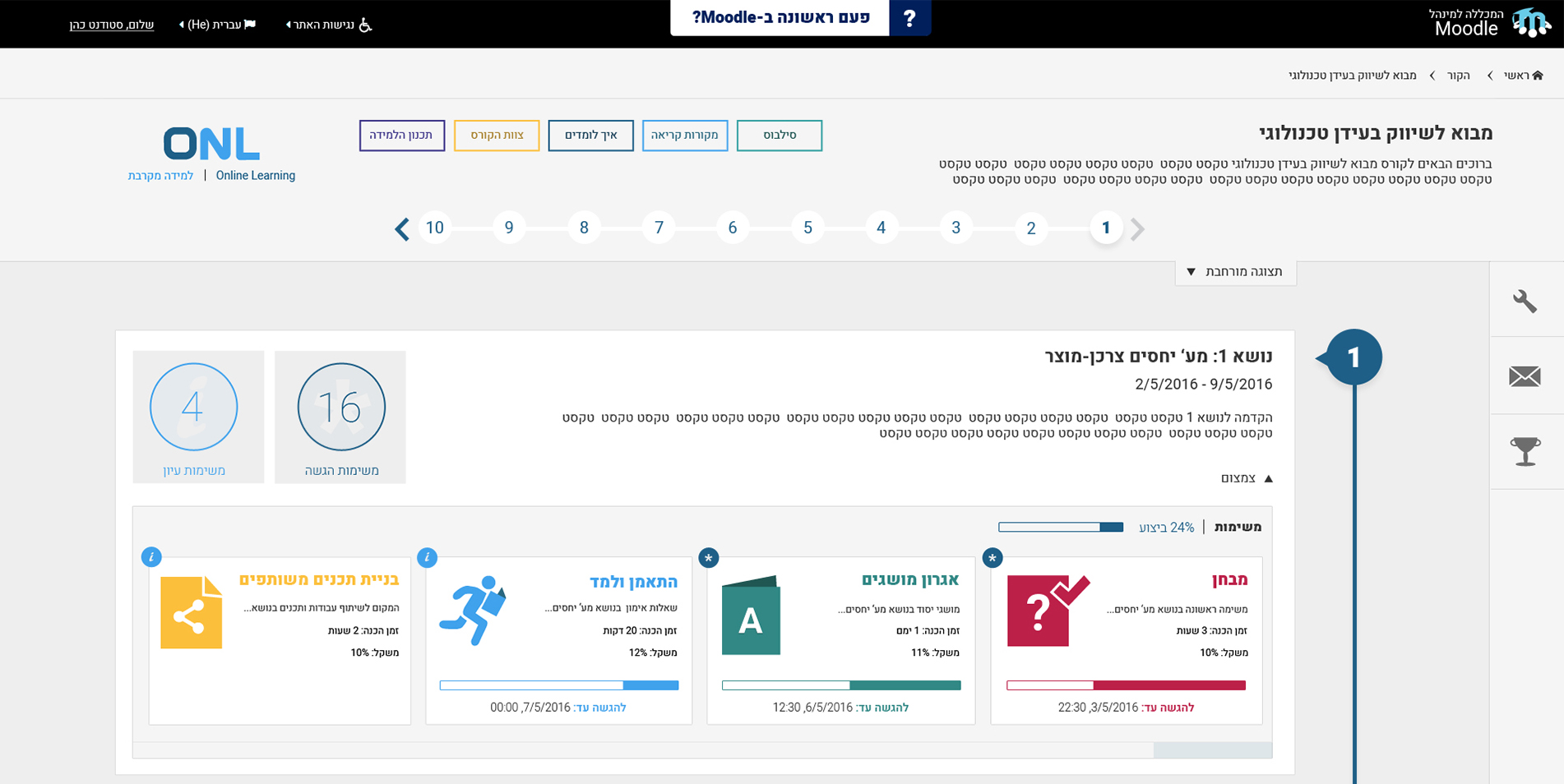
2. UI to match the student and professor personas
Both UIs present a course description, an infographic display of reading and submission assignments, and a horizontal scrollable top navigation for course subjects. The professor UI displays a general and assignment-specific progress bars, representing the percentage of students who had finished the assignment, allowing the professor to keep track of the class's progression. It also has a plus button at the button allowing the professor to add more subject. The student UI features a progress bar representing the percentage of tasks finished by the student, and time-to-dead-line progress bars for each assignment, to give the student a visual idea of how much time he has left to complete each task
Professor UI
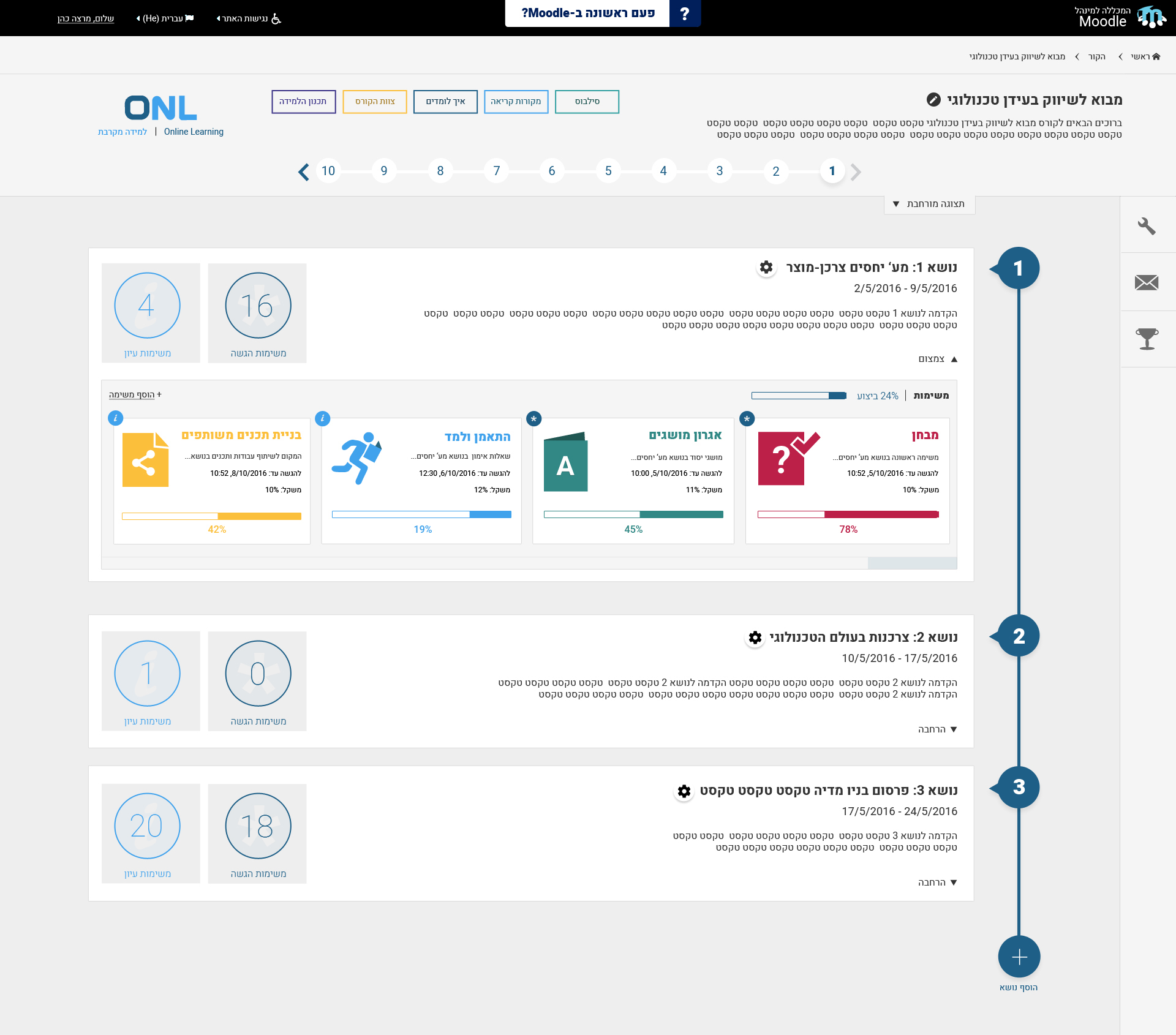
Student UI
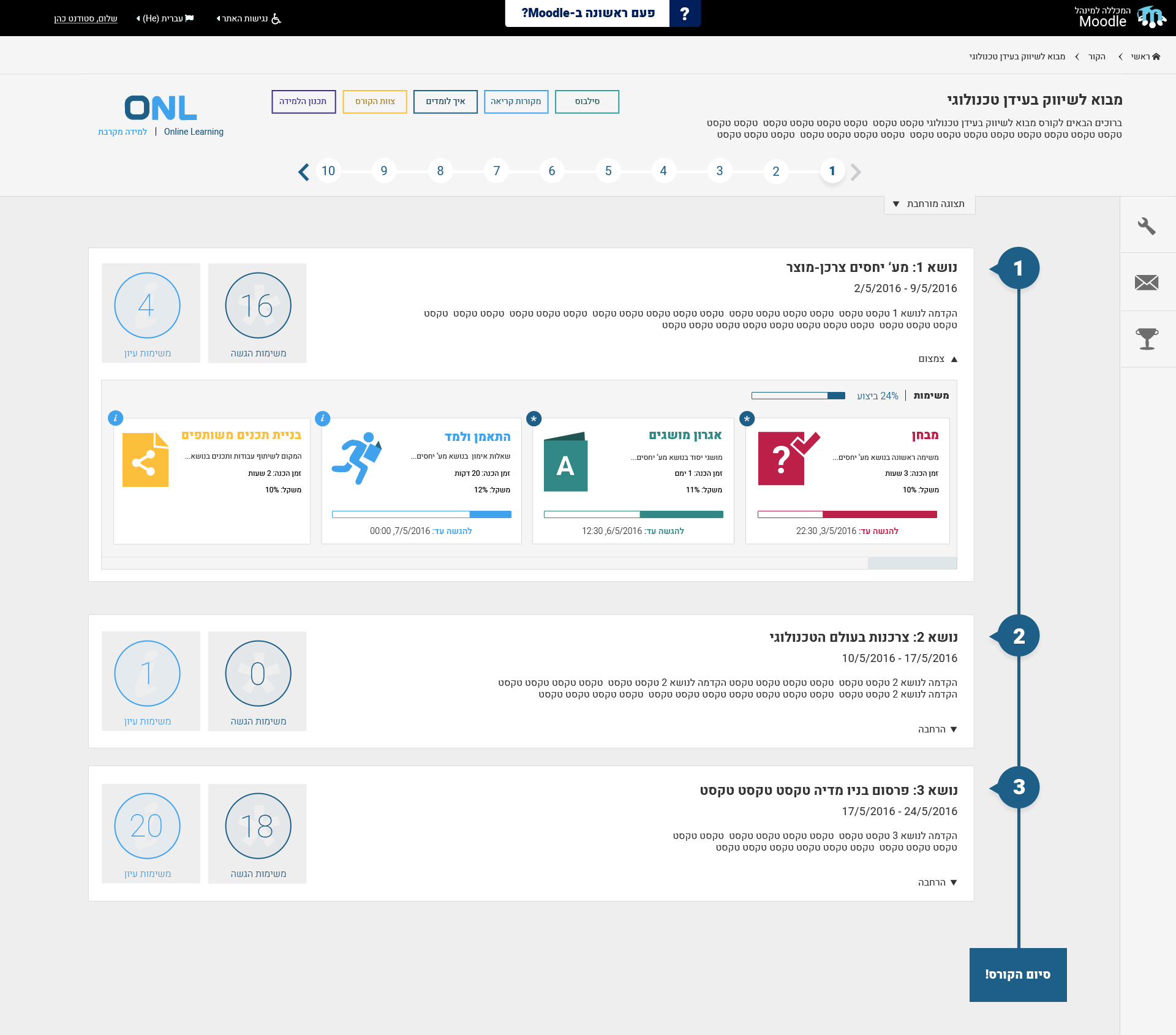
3. Iconography
Custom-designed icons for the Moodle system